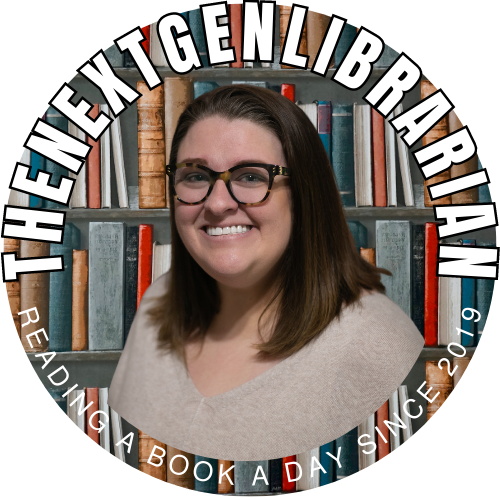Library Orientation
In the past few weeks I’ve had a lot of librarians reach out to me asking what I do for library orientation. This blog will discuss various ideas you can do to get students excited about the library, as well as share important information with them. *Please make a copy of any of the documents linked in this post if you want to edit.
Google Slides: you can always do the tried and true presentation option. I’ve done it this way before when I didn’t have much time. Here are two examples you can make copies of if you want to go this route: ORMS Library Orientation and Virtual Library Orientation. Including your Bitmoji, active links, QR codes, cute transitions and backgrounds can keep students’ attention and share the information you need. It can also be another opportunity for students to “sit and get” so to speak, meaning they get a lot of that in class. Orientation can be a fun way to get them up and moving, but if you do use the Google Slides option make sure you end with a tour and check out so kids can move around and see the library for themselves.
Family Feud: I love playing this as students’ first introduction into the library. It creates an environment of fun, excitement and shows that MY library isn’t one where SHUSHING happens a lot. If you click on this Powerpoint presentation you will get the game already set up with transitions, music, etc. All you need to do is change your questions to fit your library. I put the students into two groups usually (please try and stay away from boys vs. girls. It can exclude non-binary students, as well as also make students feel like they have to fit themselves into one of those two categories and they might not be ready to do so just yet). I use a buzzer from Lakeshore Learning Store, but you can get one from Amazon here. I usually have a prize the winning team can get.
Breakout Games: Escape Rooms, Breakout Rooms, games, etc. are a fun way to create teamwork between students in classes. It also promotes outside-of-the-box thinking, race against the clock and lots of exploration of the library to find and solve clues. Click here for some ideas I’ve done in the library, as well as BreakoutEDU.
Goosechase: This app is super fun to create classroom or whole school scavenger hunts, however, due to COVID I haven’t used it in over a year. I have a presentation I’ve created, but might be outdated since apps do evolve and change frequently. Feel free to take what I’ve used and make any changes as you find them. I highly recommend using Goosechase, even if it’s not for your library orientation. Goosechase for Teachers, Goosechase for Students.
Bitmoji Classroom/Library: Last summer Bitmoji classes were the THING. I’ll be using Canvas this year instead of my linked up Bitmoji library, but I still think they can be adorable and it has all your links in one place, one of the strongest cases for someone to keep using one. Here are some links to get you started if you wanted to go the Bitmoji route: My Bitmoji Classroom, Bitmoji Templates, Bitmoji example.
Here’s a list of apps you can use to share your library orientation with and then you can play a quiz-style game to see if they retained the information: Kahoot, Quizizz, Poll Everywhere, Quizlet. I’ve also used the website Riddle to create a “Find Your Favorite Genre” personality quiz. The students love doing this magazine-type quizzes and you can create your own!
Please comment or message me what you’ve used for Library Orientation in the past or what you’re using this year. (I’m sure there’s some I’ve forgotten that I’ve done before and I’m always looking for new ideas!)
Gamify Your Classroom with Classcraft
Learn how to use the app/website Classcraft with your students in the library, classroom and beyond!
I attended TCEA in February 2017 and went to a session called Level Up Your Classroom with Classcraft. From then on I was hooked. I had just started working at the middle school I’m currently at and had student library aides for the first time. I wanted to make the experience fun for them, but also make sure they worked hard for me because I ALWAYS have work for them to do. To create a fun atmosphere and a teamwork camaraderie I implemented Classcraft for the last part of the year. At this point in the year they were becoming a bit disenchanted with work and had a tendency to complain about some of the tasks I had for them. After Classcraft began—that was no more.
Classcraft allows students to create avatars, earn pets and gear for their avatar and earn points for themselves and their team to level up. There are three jobs: Mage, Warrior and Healer. Each job has different powers they can earn by leveling up. You can design these powers to be whatever you want for your classroom. Some of the powers my students can earn are: earn candy, drink, get out of a bad Random Event, leave class a few minutes early, get out of work for 15 minutes, etc. They are customizable for your students and classroom. While I mostly use Classcraft for classroom management and teamwork, it can be tied to grades and connects with Google Classroom. When students get certain grades they can earn XP (experience points) or GP (gold pieces) that help with leveling up and earning gear/pets. My students and I both love using it and it gets them excited to be at “work” everyday.
Classcraft is really great about supporting teachers throughout their journey with the app/website. They have webinars on their website and host online trainings constantly. It might be intimidating at first if you’re not a gamer (I am not), but honestly I let the kids play for a week or so before we actually started and that helped us learn the ins and outs of the platform and what students could or couldn’t do. There is a free version that you can play and it might be all you need for you and your students. However, I use the Premium version which is $120 a year (totally worth it). Check out the difference in pricing here. Here is the presentation I used for my district’s Academy last year. *Some items might be a bit outdated because Classcraft updates all the time, but main concept is still the same. If you’re interested in learning more, please feel free to contact me or visit www.classcraft.com.
Summer of Learning
Learn about how you can improve on your profession through PD, webinars, virtual conferences, and #edtech badging!
Distance learning began for my district at the end of March. We had one week after Spring Break to get everything to together and then hit the ground running shortly after that. We had 4 hours to go up to school and get items we needed to teach from home, probably for the rest of the year. It was crazy, unprecedented, and the fear of the unknown was high. Librarians spent their time providing resources for teachers and students, sharing our ebook and audiobook collections and for me, I attended more PD from March-July than I probably ever have. The silver lining for COVID-19 was that it gave me more time and energy to attend virtual conferences and outside professional development to make me the best librarian I can be for campus and district. It’s important in this profession to stay current on trends, best practices and what ALA and TLA (Texas Library Association) are saying so we can best apply it to our libraries. I have spent the time learning about MESH (media literacy, ethics, sociology and history education), the #BLM movement, #edtech resources and badging, virtual conferences on diverse literature, graphic novels, how to open libraries safely, middle grade books and much more.
This is a great article on the importance of badging in education. I’m quoted as saying, “I love being able to show my teachers that I’m an expert in a multitude of platforms if they need help with anything.” When teachers and educators see my email signature or business card they know I am proficient in various educational apps and websites so they know they can come to me with any issues, questions, concerns. It helps me move the librarian job into the 21st century and show that we are more than books, which I also love, don’t get me wrong. My love for educational technology meshes well with the library media specialist position I’m in and I hope that together librarians can be seen as the forefront of best practices from books to technology to presenting to teaching and beyond.
If you’re interested in learning more this summer for your library position in the fall, however that looks for you in your district due to COVID-19, I suggest becoming an ALA member or a member of your state’s librarian association or in Texas we have education regions that also offer great trainings. Publishers are having amazing free webinars right now and conferences. In April I added Middle Grade Magic and learned a lot about upcoming middle grade releases. Follow educators/librarians who post on social media about trainings, webinars and conferences such as Rachelle Dene Poth, Shannon McClintock Miller, Kristina Uihlein Holzweiss, The Lispy Librarian, Cue the Librarian and more. They offer free trainings themselves or links to sign up for webinars and more. Growing your PLN can also help you grow as a learner. All the apps and websites I’m an ambassador or member of offer constant trainings so I can keep up with the changes happening. It’s always a good idea to get Google or Microsoft or Apple certified, depending on what your district uses. Now is a good time to learn, grow and brush up on skills we don’t always have time for during the school year. I’m having a blast learning more about all the ways I can use educational technology and learning sessions in the fall with my staff and students!